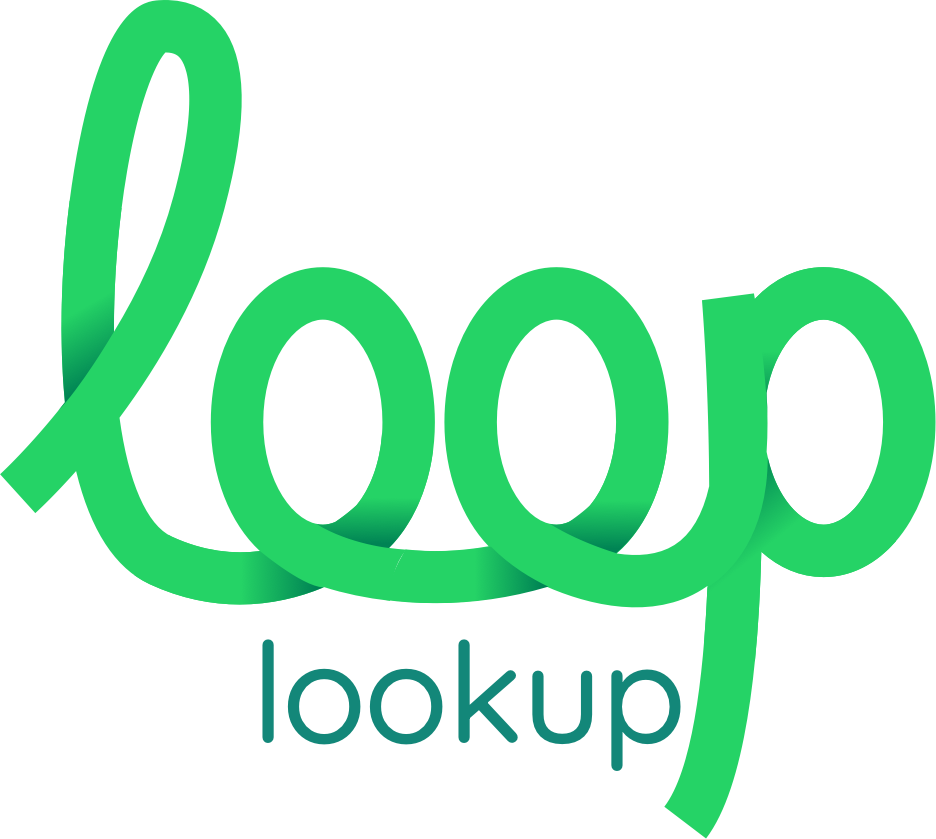Auth with iMessage
Auth users via iMessage, as a cheaper, secure, and reliable alternative to OTP codes from SMS, to provide a frictionless and encrypted verify or sign-in process for your users.

Our Service Advantages
Easy iMessage auth process
It will be enough for the user to send the OTP code via iMessage in two clicks and that's it! You don't need to ask for their phone number or email address.
Easy iMessage auth process
The auth process is fully encrypted. Texts sent via iMessage are end-to-end encrypted. Unlike SMS, where all participating intermediaries in delivering will know about the content of the text.
Reduce your SMS bills
Auth with iMessage will cost you much less than using regular SMS services.
The cost doesn't depend on the country of your user.
Pay only for successful auth
You will pay only for successful auth with iMessage, not for sending requests, as in regular SMS services, without any guarantees of a completed sign-in process.
Use Cases
Auth in iOS apps with SDK
You can integrate it into your app for quick sign-in for your users. iMessage is installed by default on all iOS devices, so any of your users can use this sign-in method.
Auth in Web with Rest-API
Use auth with iMessage on your website or desktop application. We provide a link or QR code that the user can use to auth in via iPhone from any platform.
User verifications
Use this solution to confirm that your user is indeed using iOS. This will help prevent abuse where a user may use a fake or disposable email address or phone number.
What is iMessage?
iMessage is an instant messaging service developed by Apple Inc and integrated into the standard Messages app on their platforms: iOS, iPadOS, watchOS, and macOS.
iMessage allows users to send texts, documents, photos, videos, contact information, and group messages over the Internet to other iOS or macOS users. iMessage is an alternative to the SMS and MMS messaging for most users with devices running iOS 5/OS X 10.8 or later.
All messages sent in iMessage are protected by end-to-end encryption, so only the sender and recipient – no one else, including Apple itself – can read the messages.

Pricing
| Estimated requests | Price/req. |
|---|---|
| Under 2k | |
| 5k or more | |
| 10k or more | |
| 20k or more | |
| 50k or more | |
| 100k or more | |
| 500k or more | |
| 1m or more |
Frequently Asked Questions
Is it possible to test this product for free before pay?
- We have a free plan with which you can receive monthly free requests
- You can use our sandbox environment which will allow you to test auth for free.
How I can get credentials to use the SDK/API?
Need to Sign Up, and during this process fill in all required fields. After that, you can find your credentials in the Dashboard.
What if my user is Windows user with iPhone, how they can auth with iMessage?
The API will send you a link to a QR code that will be enough for the user to scan and sign in with iPhone/iPad on any platform.
What is the difference with Sign in with Apple?
- Any user can register an Apple ID. This is not a reliable way to verify that a user is using the iOS/macOS platform. Since iMessage activation requires a working SIM card that is inserted into the iPhone / iPad.
- With “Sign in with Apple” you can’t always know the user’s email or phone number. In addition, users can use disposable emails. In the case of iMessage, this is excluded, you will always know the user’s real contact data.
What payment methods do you support?
We accept payments via:
- Cards (including Mastercard, Visa, Maestro, American Express, Discover, Diners Club, JCB, UnionPay, and Mada). Support all currencies.
- Wire Transfers (ACH/SEPA/BACS). Support only EUR, GBP, USD.
- Google Pay (Chrome only)
- Apple Pay (Safari only)
- iDEAL. Only in the Netherlands and currency EUR.
For subscriptions, we accept only Cards and PayPal. For one-time purchases, you can use all other payment methods.

Is VAT, GST, or sales taxes included in prices?
VAT, GST, or sales taxes is not included in our pricing.
As some of our customers are businesses, they do not owe VAT and thus we charge the advertised flat price. VAT is still due for consumers and may be applied on all plan prices (ie. non-business entities). If you are an EU business, make sure you enter your EU VAT number to prove your business status and thus remove VAT from the price.
If you are located outside the EU, we won’t charge any VAT, regardless of your business or consumer status. However, GST or sales taxes may be added to the final price depending on your location.
Our payment processor “Paddle” handles Tax compliance for all countries where required. You can check details regarding Tax charges for your country on their website.
Are there any restrictions for signup?
We can’t currently open accounts for users living in the following countries: Afghanistan, Burma (Myanmar), Cote d’Ivoire, Cuba, Democratic Republic of the Congo, Iran, Iraq, Lebanon, Liberia, Libya, Morocco, Nicaragua, North Korea, Russia, Sierra Leone, Somalia, South Sudan, Sudan, Syria, Venezuela, Yemen, and Zimbabwe. Or/and for users who violate our Terms of Use.
Which countries support signing in with iMessage?
If the user’s device, region, or carrier has some iMessage/FaceTime restrictions, you may not use this service for them.
You can check the official apple document, to check if there are some restrictions for iMessage/FaceTime.
How it works?
- Paste the list of contacts you want to check in the dashboard
- Wait a bit until your requests are processed
- Receive an email with the results
Pricing
| Estimated requests | Price/req. |
|---|---|
| Under 2k | |
| 5k or more | |
| 10k or more | |
| 20k or more | |
| 50k or more | |
| 100k or more | |
| 500k or more | |
| 1m or more |
How it works
1. Your user will press any button that calls a method from SDK
2. Then sends auth code via iMessage
3. Wait a few seconds until auth code will be verified
4. After successful verification, you will receive a callback
- Call our API method and receive a QR Code or deep link.
- Ask your user to open this deep link or scan the QR code from iPhone/iPad and then press the “Send” button in the iMessage.
- When we receive the sent auth code from the user, you receive a callback to your server. This callback will indicate that your user has completed auth.